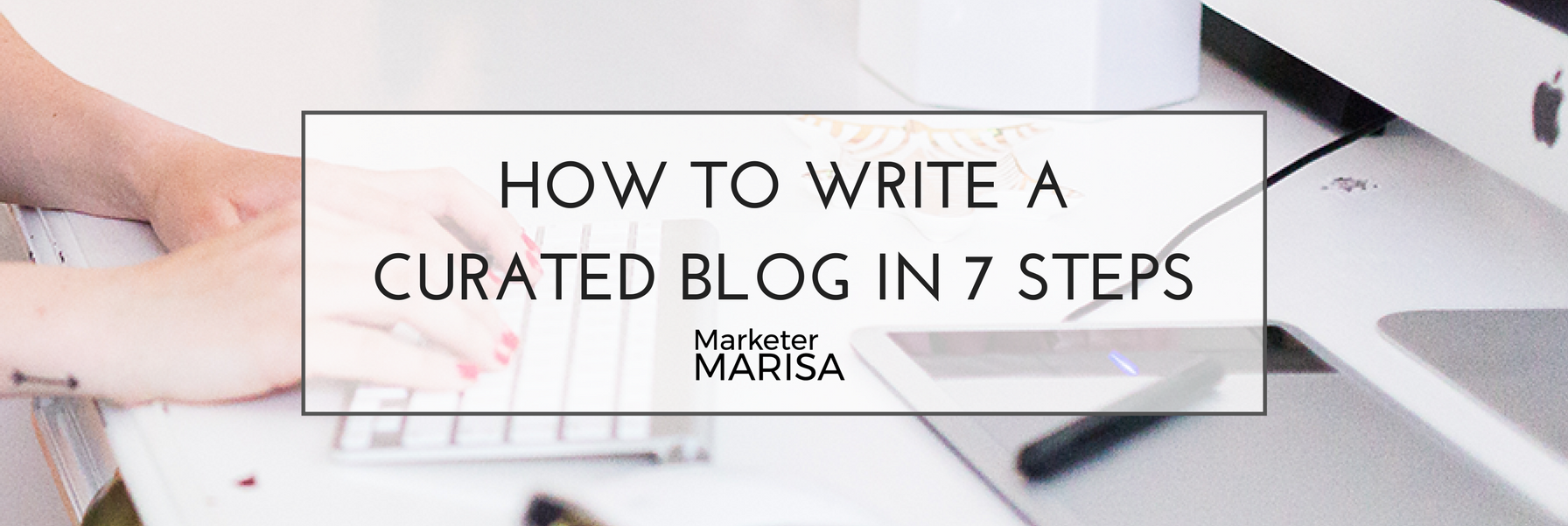How To Write a Curated Blog in 7 Steps
What do Buzzfeed, theSkimm, and The Week all have in common? They are all successful blogs built on curated content. There are many benefits to curated content including time savings, SEO, and more.
Follow these steps to put together your own post.
How To Create a Curated Blog Post
1. Define who your target is and what you want them to do
Like any blog post, start with who your audience is and what you want them to do. Possibilities could include just reading the material and commenting on it, downloading something, or possibly even a purchase. Make sure your content topic is in-line with your Call-To-Action (CTA).
2. Figure out what types of content you want to include
Will this be a list of videos? Top articles? Slideshow presentations? Consistency is key in a curated blog post. You can try a list of quotes, books, infographics, statistics, facts… The list goes on. (Pun intended)
You can use YouTube, Giphy, Slideshare, blog articles, images, tutorials, and more.
3. Plot the outline of your curated blog post
Now that you understand what types of content to include, chart your blog post out like an outline. This allows you to identify the common themes in each link and see which ones are the most valuable to the reader and fit best with your theme.
Try this Tool: I use Buzzsumo to help me identify what the top shared content is, as this gives me an idea what my audience might enjoy (if others enjoyed it). You should definitely try this tool out. You get five free searches per day, so make them count, or can sign up for a free trial. Using Buzzsumo for content curation is best described here. This is not a sponsored endorsement, just a favorite tool!
With any blog post, you will need an intro and outro. Your intro should establish credibility and tell the reader what they will learn in your list. Follow it up with a conclusion that summarizes what the reader just learned and what you want their next action to be.
4. Write your blog post body copy
Usually, a short summary of the link you chose is sufficient, but make sure to let the reader know why you chose that link for them.
5. Add the curated links
The most important part of this post is linking back to the original article. Google HATES copied content, so you must, must, must source your information... no one wants to be labeled as a plagiarizer... You need those links!
Internal links are just as important as external links, so if you have blog content that fits your post, use it!
6. End the post with your Call-To-Action
Don't waste effort! Nearly every post you do should encourage the reader to take the next step.
Possible CTAs:
Download gated content
Sign up for your newsletter
Comment on what they read
Read a related article
Sign up for a trial or demo
Purchase something
Include your CTA at the end of your post.
7. Edit, edit, edit, and then edit again
You must double-check to make sure all your links work! This is so crucial. Not only will a broken link disappoint your readers, but it will disappoint Google. When editing, also check for consistency in formatting, spelling, and that your point is clearly delivered.
SEO Tip: Use this article from Ahrefs to identify how to find and fix broken backlinks to your website (broken inbound links) and how to check your website for broken links (broken outbound and internal links) and fix them.
Now that you know how to write a curated post, share your curated blog post link in the comments below!