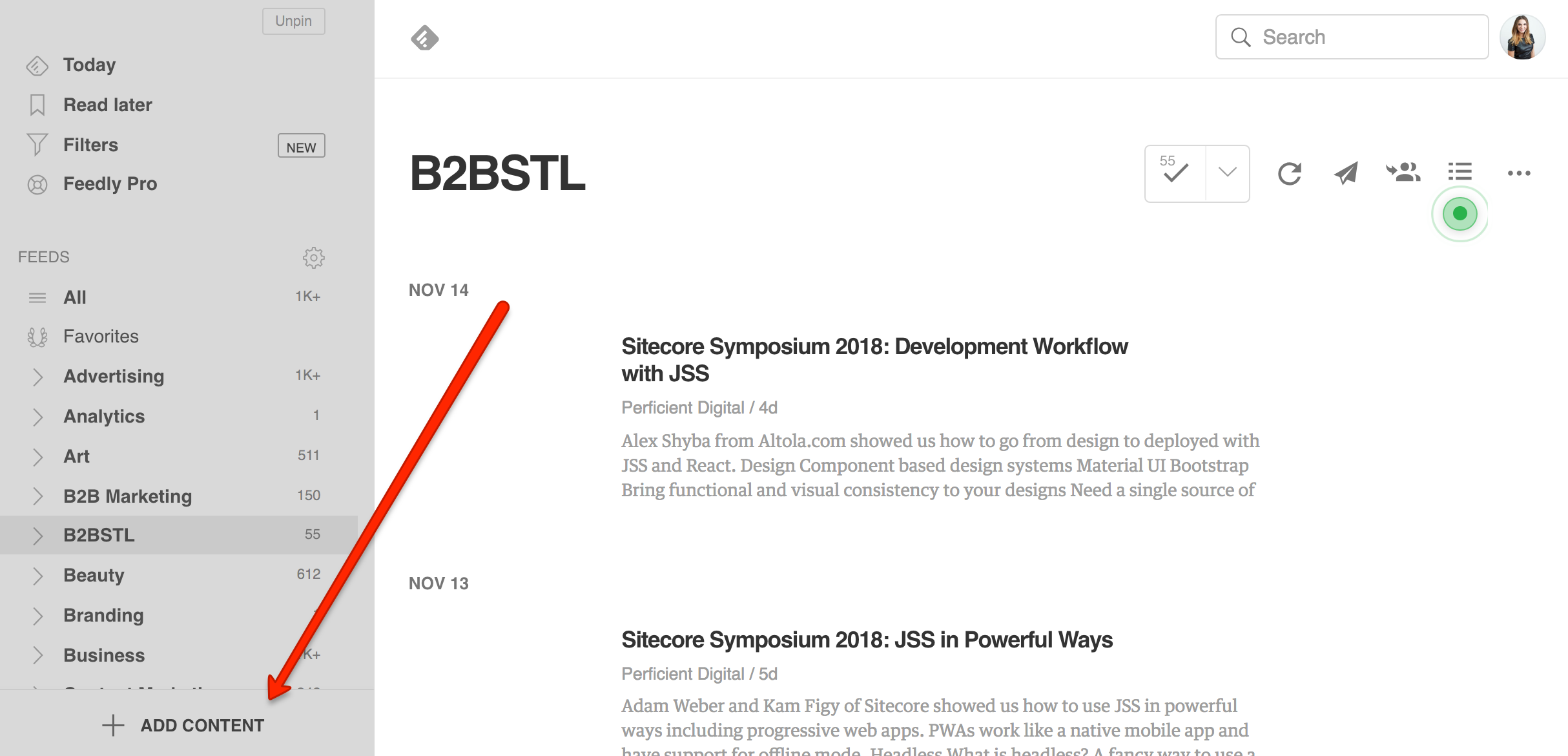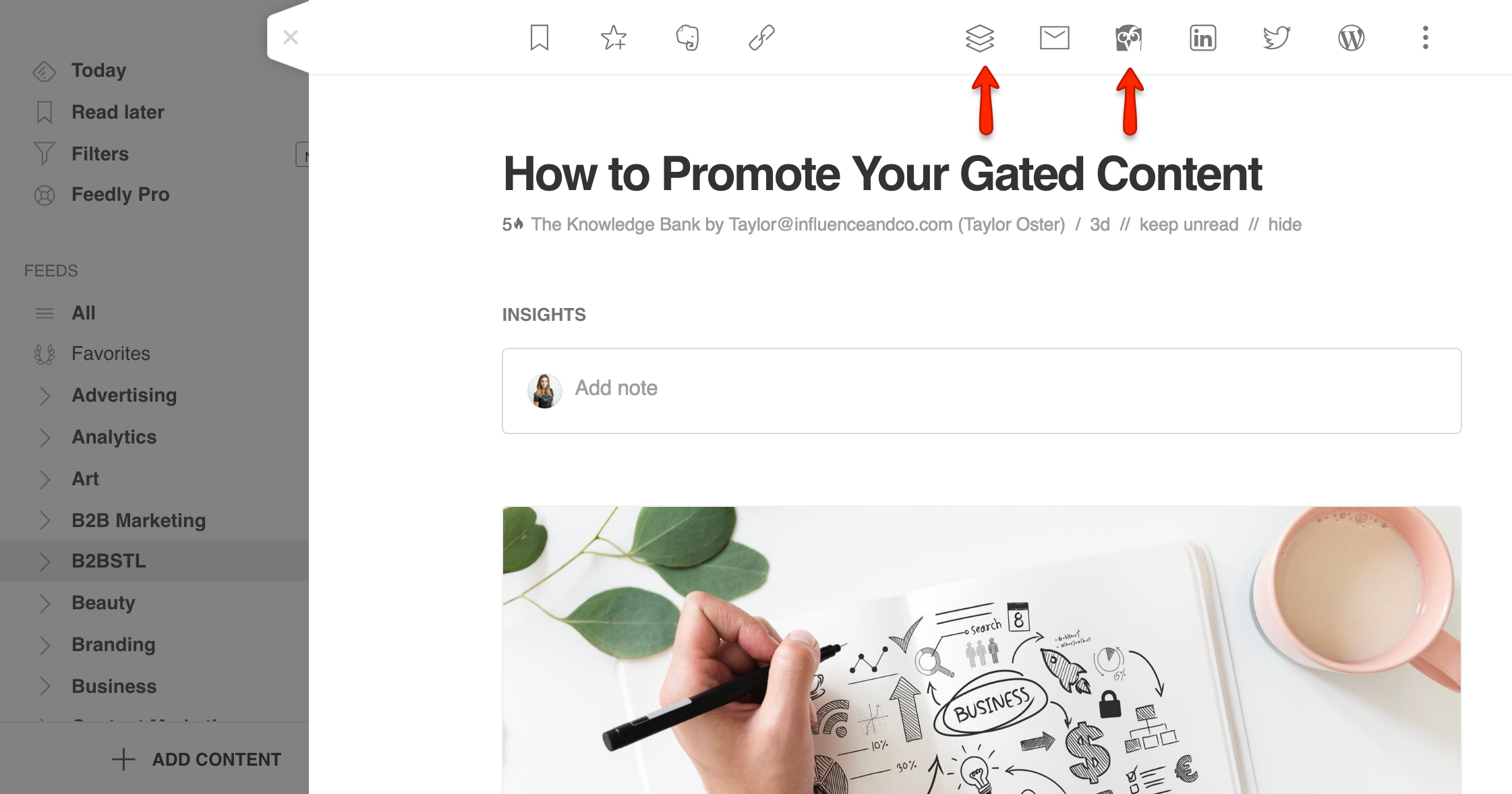How To Automate Twitter Content Using Feedly
How I Automate My Tweets Using Feedly
Who seriously posts each social media post themselves? Uhhh… no one. The way social media is structured, there’s no way to stay top of mind in the way necessary to convert an audience by throwing out a post every now and then. Also, the demand on brands to produce the content needed to keep a newstream active is overwhelming to companies of sizes big and small.
Enter Content Curation with Feedly
Should you be creating original content on a consistent basis? Yes. Should you be personally commenting on each article you share that’s not your own? In a perfect world, yes.
Unfortunately, most of us live in the Land of Reality where variable resources include time, effort, multiple responsibilities, and more. When those burdens are working against you, it’s okay to give yourself a break and do a little automation.
Automation Success for the Association of National Advertisers
I’ll share an example of how I did this for the Association of National Advertisers B2B - St. Louis chapter’s Twitter. As a group of volunteers, even the most socially savvy can use an extra hand every now and then. (And isn’t the ability to manage time the savviest trick of all?)
Understanding we wanted to position ourselves as the go-to source of information for marketers in St. Louis, we wanted to highlight the talent coming out of the city itself. By automating the content local marketing publishers are creating, we were able to fulfill the necessary level of output needed, which was a challenge understanding the volunteer board count contribute their time in more valuable ways than manually creating tweets.
Step 1: Sign Up for Feedly
Set Up a New Feedly Category
For ANA, I first set up a category in Feedly and called it “B2BSTL” so I wouldn’t get it confused with other St. Louis or marketing-focused feeds. As I set up the sources for the category feed, I focused on as closely internal and working my way out. First was our own website. Next, I added any board members that had blogs (ahem) and then went in and added all the companies that the board members worked at. Then, I added the other publishers I knew of and challenged the board with bringing me anyone I was missing.
Add Sources to Your Feed
Pick the top publishers in your category with content you trust and people who don’t post too much. When I first started experimenting with this for my personal account a long time ago, I added in all the top publishers I liked, but they posted too often for me to be effective in sharing their content. I was posting 50+ tweets a day! Not good. See what you can do to add another level or curation to your feed in the Hootsuite/Buffer hack below.
Step 2: Sign Up for IFTTT
Now comes the magic. After creating an account with IFTTT, make sure you’re either signed into Twitter or have your login info handy and click this link:
Tweet when there are new articles in a particular Feedly category
Follow the steps and select the board you just created in Feedly to turn it on.
TIP: When you configure your IFTTT Applet, save yourself notification overload by not selecting to receive updates when it runs.
Step 3: Monitor, Monitor, Monitor
Anytime you set up automation, it’s NOT a set-it-and-forget-it. This is your brand, your feed, and your responsibility.
Start by setting a reminder in your calendar to check back in 24 hours to see if it actually started.
Next, monitor frequently - especially in the beginning - to ensure you’re getting the results you want. Like I mentioned above, the content ratio could be too heavy or too light, so adjust your sources accordingly.
BONUS Step 4: Another Layer of Automation Protection
Hootsuite and Buffer Integration with Twitter and Feedly
If you’re like me, you like a little more control over what content is going out with your name on it, so for my personal account, I take a slightly (and I mean SLIGHTLY) more hands-on approach.
FWIW, the board Twitter is also a group representation, so it’s easier to speak for myself than a group on people. I do use this feature if I’m posting on behalf of the ANA board on networks other than Twitter, too.
With my Feedly Pro version, I can automatically add articles to my Hootsuite Pro edition using Autopost or Scheduler, depending on the nature of the article, and also add any relevant comment.
Side note: there’s nothing better than a morning cup of coffee and a Feedly content session. What I assume reading the newspaper is like in the morning…
Now you know my secrets. Have you ever used an automation for anything? Let me know in the comments below.